About
In a world where staying connected and feeling safe is more important than ever, ConnectMe is here to provide you with cutting-edge technology that brings peace of mind wherever you go.
Our flagship product, the ConnectMe Halo Device, is more than just a wearable—it’s your personal guardian, offering a comprehensive suite of features designed to protect, connect, and empower you in every aspect of your life.
Why Choose ConnectMe?
- Advanced GPS Tracking: Know exactly where you are and keep your loved ones informed with real-time location updates.
- 24/7 Emergency Support: With one touch, you can access our round-the-clock Emergency Response & Prevention Centers, ensuring help is always within reach.
- Global Connectivity: Stay connected across the globe with robust 4G LTE technology, supported by our expansive Red-Lightning Halo Network.
- Holistic Wellness Monitoring: Our Halo Wellness Monitor keeps track of your well-being, reminding you to stay active and healthy.
- Instant Communication: Make calls, send messages, and capture moments with ease, all from your wrist.
Join the ConnectMe Movement
At ConnectMe, we’re not just about technology—we’re about creating a global community of compassionate, connected individuals. Our PLANET-CAN initiative invites you to be part of something bigger: a network dedicated to promoting peace, kindness, and understanding across borders.
Whether you’re at home, traveling, or exploring new adventures, the ConnectMe Halo Device is your constant companion, ensuring that safety and connectivity are never out of reach.
Explore Our Technology
Discover the power of our Generation 11 platform, featuring the latest in GPS accuracy, emergency response integration, and seamless connectivity. Our devices are built to withstand the elements, ensuring reliability in any situation. With ConnectMe, you’re always prepared, always protected, and always connected.
Get Started Today
Experience the future of personal safety with ConnectMe. Explore our products, learn about our global initiatives, and join a community that values security, connectivity, and shared humanity. Because with ConnectMe, you’re never alone.
FAQ's
Welcome to our FAQ page, where we’ve compiled answers to some of the most common questions about the ConnectMe Halo Device. Whether you’re setting up your device, troubleshooting, or just looking for more information, you’ll find the answers here.
The ConnectMe Halo Device is a wearable safety device designed to keep you connected and protected. It features GPS tracking, 4G LTE connectivity, emergency response capabilities, wellness monitoring, and more.
To start using your ConnectMe Halo Device, you’ll need a NANO SIM card with an active 4G LTE data plan. Follow the steps in the user manual to insert the SIM card, charge the device, and power it on
Press and hold the AAA Red-Lightning Switch for 3-5 seconds. This will connect you to your local Emergency Response & Prevention Centre (ERPC) and initiate the Incident Management & Information Capturing System (IMICS).
Please ensure that the SIM card in your device has an active LTE data plan. Without a data plan, the device cannot connect to the platform.
This issue could be due to:
- Weak SIM signal: Ensure that the device is in an area with good network coverage.
- Device busy: The device may be processing other tasks. Please wait a few seconds and try again.
This could be due to the Access Point Name (APN) not being configured. To set up the APN, follow these steps:
- Find your SIM card’s APN details (APN name, username, password, MCC, and MNC codes).
- Send a command from your phone to the pendant’s SIM number to set the monitoring number: pw,123456,center,your own phone number#.
- After receiving a reply, send the APN command: apn,apndata,user,password,MCC MNC code#.
If the username and password are not required, use: apn,apndata,,,MCC MNC code#.
(Note: The APN details vary by SIM provider, and all commands should be entered in lowercase without spaces.)
This can happen if:
- The pendant is in sleep mode to save battery when stationary. Move the pendant to wake it up and refresh the location.
- Ensure the pendant is under an open sky and click the refresh button in the app to force a location update.
- The tracker pendant does not support 5G Wi-Fi. For Android phones, make sure you’re using a 2.4G Wi-Fi hotspot for the Wi-Fi fence.
- For iOS devices, only GPS fences are available, not Wi-Fi fences.
Use the touchscreen to swipe through menus and select features. The AAA Red-Lightning Switch serves as the primary control button for unlocking, navigating, and accessing emergency services.
The Halo Wellness Monitor tracks your activity levels, reminds you to stay active, and helps you maintain a healthy lifestyle.
The device includes a 0.3 MP camera. Simply select the camera icon from the menu to capture photos.
Swipe left or right to find the ConnectMe icon, select a contact, and press the AAA Red-Lightning Switch to call.
First, ensure your device is fully charged and that the SIM card is correctly inserted with an active data plan. If the issue persists, please refer to the user manual or contact our customer support team for further assistance.
If you have more questions or need additional support, please don’t hesitate to contact us at support@connectme.com or call us at +1 (800) 123-4567. We’re here to help!